Use billboards to engage your advertisers & your audience
- Kelly Pringle

- Jan 15, 2021
- 4 min read
Updated: Mar 25, 2022
We know that starting anything new can be hard, and that as your organisation embarks on your journey of digital transformation, your advertisers need to come along too.
One of the most simple, yet powerful ways you can start to build familiarity and trust with your advertisers, generate revenue and connect with your audience is by using app billboards.
What is an app billboard?
An app billboard is a promotional image that appears for a few seconds after your app is launched.
Billboards are a popular choice for advertisers, and can also be used communicate special campaigns or any other newsworthy information you'd like to share with your audience.

Within your app, you have the option to display more than one billboard at the same time. These can represent separate advertisers/campaigns or a single campaign with a number of different billboards.
If you are flighting a number of billboards at the same time, you can choose whether you'd like them to appear in a particular order, or randomly.
You also have the option to add a call-to-action to your billboard which could consist of either a clickable link allowing app members to navigate to a website or a clickable button allowing them to dial through to a predetermined phone number.

The billboard/s will display once every 10 minutes so if you're coming in and out of the app frequently, the maximum amount of times the billboard/s will be shown is once every 10 minutes.
And once you're in the app, there's no need to quit and reopen in order to view the billboards again. Simply tap the star in the top right of your app.
Benefits of using app billboards
Billboards can be used effectively to stimulate app engagement and offer value to your advertisers regardless of what industry you're in.
Our customers across all industries, such as broadcast entities, residential communities or business groups, use billboards to support their business objectives in a few different ways, including:
Promoting local business specials, products and deals.
Providing community-interest info such as Covid-19 awareness.
Supporting broader engagement campaigns or initiatives.
Building strong brand affiliation over a longer period of time.
Informing audiences on features and functionality within the app.

Introducing an Advertiser to Billboards
Billboards are a low-risk way to introduce a new advertiser to your digital audience, or to get an existing advertiser comfortable with the wide range of app-based inventory options available. It's easy to measure and provide statistics on the performance of a billboard campaign and, for an advertiser who would like quick in-flight changes, it's so simple to change or adjust a billboard on-the-fly.
Pricing of billboards could also be offered at an introductory or promotional price, or part of a package with other elements such as on-air or social media.
You can price this inventory in a similar way to your other inventory so as not to deter your advertisers from being willing to experiment.
You could even consider offering premium pricing if a customer would like their billboard to always appear first when the app is launched.
how to set up a billboard campaign
Now that you've aware of what an app billboard is and its benefits, there are a few simple steps before you're ready to run a successful billboard campaign, whether it's an internal initiative or a partnership with an advertiser.
Step 1: Plan your Billboard Campaign
For the purpose of this exercise, let's imagine our community is hosting a Fun Run to raise funds for the local SPCA.
The community would like to share a billboard in their app to let people know about the event, and potentially add a link navigating to a website for registrations or ticket purchases.
Some questions you can ask when considering how to create your billboard are:
What is the message you'd like to get across?
Is it simply one billboard or a campaign of several billboards?
Would you like the billboard to link through to a website or video when tapped?
How long would you like the billboard to run for?
Step 2: Design your Billboard
Once you've decided what it is you'd like to say in your billboard, it's time to create the design.
As this stage, it is important to be aware of a few simple guidelines to ensure that the billboard displays appropriately within your app.
One design for the billboard will be required, which will respond to different device sizes.
The actual size of the billboard will be different to the size of the 'safe area' which is the area that will be visible within the app, to accommodate for different device sizes.
Any text included in the billboard should not be too small or illegible, and images should be clear and not too detailed.

Below is an example of what our Fun Run billboard could look like.
Including a call-to-action button that informs the member that the billboard is clickable will help our community find out more and maybe even sign up.

Step 3: Submit your billboard to the Fabrik team for flighting
Once your billboard design is complete, and you've decided how long you'd like the campaign to run for, you're ready to get started with your campaign!
When you're ready to submit your billboard/s for flighting, please contact our Customer Success team who will do that for you.
Measuring the impact of a billboard campaign
Once the billboard is live, you will need to find reporting and insights about how the advertising campaign is performing.
This information is available within the Metrics application, where you'll be able to see exactly how many times the billboard was viewed within the campaign and, if there was a clickable URL associated with it, how many times the billboard was clicked or tapped.
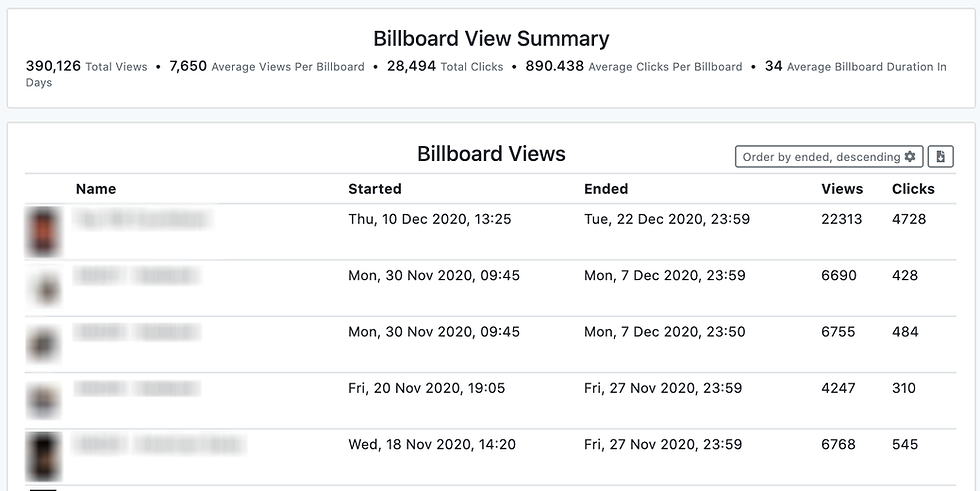
To find out more about how to use billboards to engage with your advertisers or to flight your next billboard, please get in touch with our Customer Success team.
And stay tuned for some exciting upgrades we have coming to app billboards soon!
further info
Read more about Fabrik's other Advertising Inventory possibilities.
Watch our webinar about different campaign ideas and opportunities within Fabrik.







Comments